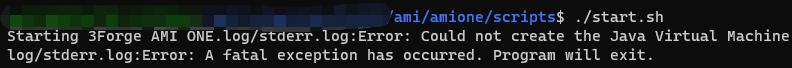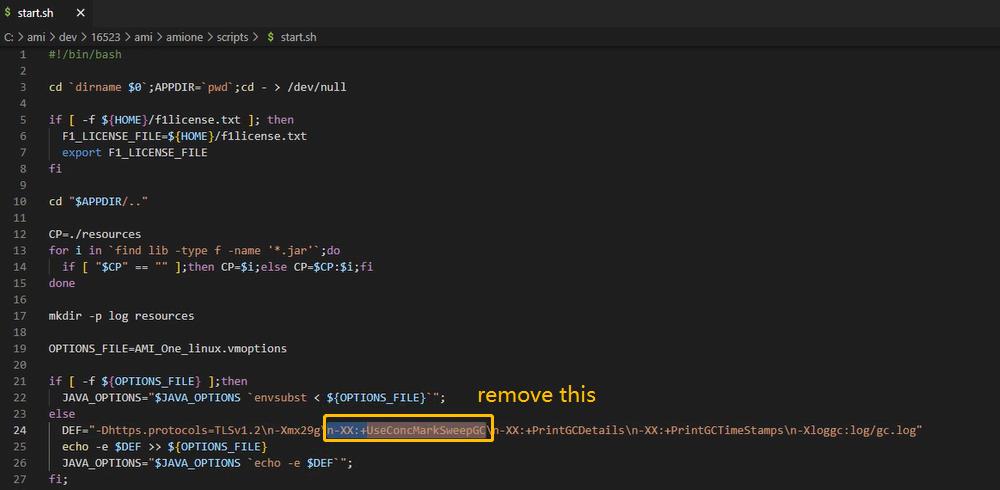Startup Failure¶
General¶
When diagnosing startup failures there are 3 places to look:
-
Logs that appear in your terminal when running AMI
-
ami/log/stderr.logwhere errors are logged -
ami/log/AmiOne.logwhere non-terminating errors are logged
When diagnosing startup failures there are 3 places to look:
-
Logs that appear in your terminal when running AMI
-
ami/error.logwhere errors are logged -
ami/log/AmiOne.logwhere non-terminating errors are logged
Common errors¶
Error: Could not open port¶
The most common error when starting AMI is that it couldn't, often because it is already running. To fix, make sure AMI is not running by pressing CTRL+SHIFT+ESC to open the Task Manager then checking if AmiOne.exe is running under "Background Processes". If AMI is definitely not running, then check the ports in your configuration to ensure they do not clash with any other program.
The most common error when starting AMI is that it couldn't, often because it is already running. To fix, make sure AMI is not running by searching for the AmiOne process. If AMI is definitely not running, then check the ports in your configuration to ensure they do not clash with any other program.
Error: Could not create the Java Virtual Machine¶
Side note: When launching AMI on Linux operating system, if you ever run into errors on the terminal upon running ./start.sh, saying Starting 3Forge AMI ONE.log/stderr.log:Error: Could not create the Java Virtual Machine.
We could go to the /ami/log/stderr.log and see the detailed error message. In this case, it might be something like this: where this command is not recognized by JVM
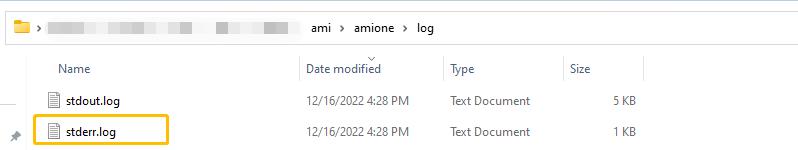
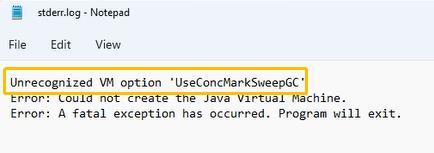
The solution will be: go to /amione/scripts/start.sh , get rid of "-XX:+UseConcMarkSweepCG" in the start.sh and launch again.